[ VIEW ] - 가상(복사본)
- 다른 테이블이나 뷰에 포함된 맞춤표현(virtual table)
join하는 테이블의 수가 늘어나거나 질의문이 길고 복잡해지면
작성이 어려워지고 유지보수가 어려울 수 있다.
이럴 때는 스크립트를 만들어두거나 stored query를 사용해서
데이터베이스 서버에 저장해두면 필요할 때 마다 호출해서 사용할 수 있다
- 뷰와 테이블의 차이는 뷰는 실제로 데이터를 저장하고 있지 않다는 점이다.
- 베이스테이블(Base table) : 뷰를 통해 보여지는 실제테이블
- 선택적인 정보만 제공 가능
뷰는 수정까지는 상관없는데 삭제는 안된다.
뷰랑 원본이 연결되어있기 때문에 뷰를 통해 원본을 바꿀 수 있다.
[형식]
create [or replace] [force|noforce] view 뷰이름 [(alias [,alias,.....)]
as 서브쿼리
[with check option [constraint 제약조건이름]]
[with read only [constraint 제약조건이름]]
or replace 이게 있기 때문에 계속해서 똑같은 걸 만들어줄 수 있다.

create or replace view v_view1
as select employee_id, last_name, salary, department_id from employees
where department_id=90;select * from v_view1;
delete from v_view1;
원본이 있기 때문에 삭제할 수 없다 !!
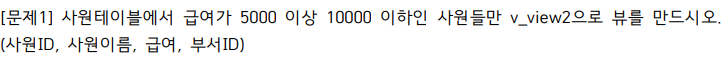
create or replace view v_view2
as select employee_id, last_name, salary, department_id from employees
where salary between 5000 and 10000;나는 여기서 그냥 별명을 따로 안 붙였는데 만약 컬럼명들을 사원ID, 사원이름, 급여, 부서ID로 했다면
나중에 update할 때 저 컬럼명으로 해야만 수정이 된다 !!
select * from v_view2;

update v_view2 set salary = 12000 where employee_id = 103;select * from v_view2;
수정문에서 103사원의 급여를 12000으로 바꿨기 때문에
v_view2의 조건에 안 맞아서 테이블에서 자동으로 빠져나간 것을 볼 수 있다.
select * from employees where employee_id=103;
원본인 employees 테이블을 확인해보면 맞게 수정된 것을 볼 수 있다.
update employees set salary=9000 where employee_id=103;다시 103번 사원의 급여를 9000으로 수정한다.
select * from employees where employee_id=103;
원본인 employees 테이블이 맞게 수정되었고,
select * from v_view2;-- 103사원이 조건에 맞아서 다시 들어왔다.
v_view2에도 103번의 사원이 조건에 맞아졌기 때문에 다시 들어온 것을 확인할 수있다.

create or replace view v_view3
as select employee_id 사원번호, last_name 사원명, department_name 부서명
from employees
join departments using(department_id)
where department_id in(10, 90)
order by employee_id;
밑에 방식으로 해도 똑같다 !
create or replace view v_view3(사원번호, 사원명, 부서명)
as select employee_id, last_name, department_name
from employees
join departments using(department_id)
where department_id in(10, 90)
order by employee_id;
select * from v_view3;

create or replace view v_view4
as select employee_id 사원번호,
last_name 사원명,
to_char(trunc(salary*1365, -3), '999,999,999') || '원' 급여,
to_char(hire_date, 'YYYY"년" MM"월" DD"일"') 입사일,
department_name 부서명,
city 부서위치
from employees
join departments using(department_id)
join locations using(location_id)
where department_id in(10, 90)
order by employee_id;
'YYYY"년" MM"월" DD"일"'
따옴표 안에는 쌍따옴표 쳐야한다 !!
select * from v_view4;

create or replace view v_view4(사원번호,사원명,급여,입사일,부서명,부서위치)
as select employee_id,
last_name,
to_char(trunc(salary,-3),'99,999')|| '원',
to_char(hire_date,'YYYY"년" MM"월" DD"일"'),
department_name,
city
또는
create or replace view v_view4
as select employee_id,
last_name,
to_char(trunc(salary,-3),'99,999')|| '원' as salary,
to_char(hire_date,'YYYY"년" MM"월" DD"일"') as hire_date,
department_name,
city
위의 둘 중 하나로 하면된다.
select 하면 컬럼명이 to_char(trunc(salary,-3),'99,999')|| '원' 이렇게 잡힌다.
그러면 원본 테이블 employees에서 to_char(trunc(salary,-3),'99,999')|| '원'을 찾기 때문에 error이 나는 것이다.
그러므로 반드시 별명을 붙여야한다.
- 단순 VIEW에서 그룹함수를 사용하기 위해서는 그룹함수가 실제 필드가 아닌 가상 필드이기 때문에
반드시 그룹함수에 별칭을 지정해야 함
※ 수식이 들어가면 반드시 별명 붙이기 !!
[ with read only ]
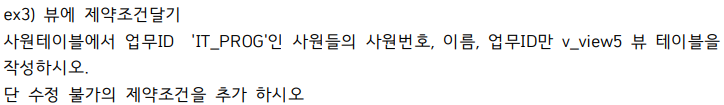
create or replace view v_view5
as select employee_id, last_name, job_id
from employees
where job_id='IT_PROG'
with read only;select * from v_view5;
delete from v_view5;
update v_view5 set last_name='홍길동' where employee_id=103;
[ with check option ]

create or replace view v_view6
as select employee_id, last_name, email, hire_date, job_id
from employees
where job_id='IT_PROG'
with check option;select * from v_view6;
insert into v_view6(employee_id, last_name, email, hire_date, job_id)
values(500,'kim','candy','2004-01-01','Sales');
update v_view6 set job_id='Sales' where employee_id=103;
insert into v_view6(employee_id, last_name, email, hire_date, job_id)
values(500,'kim','candy','2004-01-01','IT_PROG');select * from v_view6;
delete from v_view6;


create table bookshop(
isbn varchar2(10) constraint PISBN primary key,
title varchar2(50) constraint CTIT not null,
author varchar2(50),
price number,
company varchar2(30));select * from bookshop;

insert into bookshop values('is001', '자바3일완성', '김자바', 25000, '야메루출판사');
insert into bookshop values('pa002', 'JSP달인되기', '이달인', 28000, '공갈닷컴');
insert into bookshop values('or003', '오라클무작정따라하기', '박따라', 23500, '야메루출판사');commit;select * from bookshop;

select constraint_name, constraint_type
from user_constraints
where table_name='BOOKSHOP';※ 테이블명 대문자로 !!!!


두 가지 방법있다는 거 확인하기 !!
- 방법 1
create table bookorder(
idx number primary key,
isbn varchar2(10) constraint FKISBMN references bookshop,
qty number);
- 방법 2
create table bookorder(
idx number primary key,
isbn varchar2(10),
qty number,
constraint FKISBMN foreign key(isbn) references bookshop);select * from bookorder;
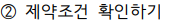
select constraint_name, constraint_type
from user_constraints
where table_name='BOOKORDER';

create sequence idx_seq
start with 1
increment by 1
nocache
nocycle;create sequence idx_seq
nocache
nocycle;이렇게만 적어도 상관없다.

insert into bookorder values(idx_seq.nextval, 'is001', 2);
insert into bookorder values(idx_seq.nextval, 'or003', 3);
insert into bookorder values(idx_seq.nextval, 'pa002', 5);
insert into bookorder values(idx_seq.nextval, 'is001', 3);
insert into bookorder values(idx_seq.nextval, 'or003', 10);select * from bookorder;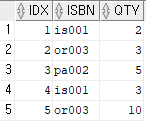

create or replace view bs_view
as select title 책제목, author 저자, to_char(sum(price*qty), '999,999') 총판매금액
from bookshop
join bookorder using(isbn)
group by title, author
with read only;
※ group by 할 때 title만 하면 안 되는 거 확인하기 !!
'Oracle' 카테고리의 다른 글
| DAY 33 - ORACLE DB - SYNONYM / PL/SQL( 조건제어문) (2024.08.19) (0) | 2024.08.19 |
|---|---|
| DAY 32 - ORACLE DB - 뷰(인라인) (2024.08.16) (0) | 2024.08.16 |
| DAY 30 - ORACLE 연습5 (2024.08.13) (0) | 2024.08.13 |
| DAY 29 - ORACLE DB 연습4 - 서브쿼리 / 상관쿼리 (2024.08.12) (0) | 2024.08.12 |
| DAY 28 - SELF JOIN / UNION / UNION ALL / INTERSECT / MINUS (2024.08.09) (0) | 2024.08.09 |
