※ select (해석 순서 1 → 2 → 3 → 4 → 5)
select [distinct] [컬럼1, 컬럼2,.....][as 별명][ || 연산자][*] --- 6
from 테이블명 --- 1
[where 조건절] --- 2
[group by 컬럼명] --- 3
[having 조건절] --- 4
[order by 컬럼명 asc|desc ] --- 5
- group by : 그룹함수(max, min, sum, avg, count..)와 같이 사용
- having : 묶어놓은 그룹의 조건절
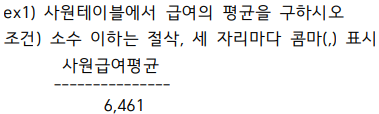
select to_char(trunc(avg(salary), 0), '99,999') 사원급여평균 from employees;
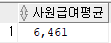
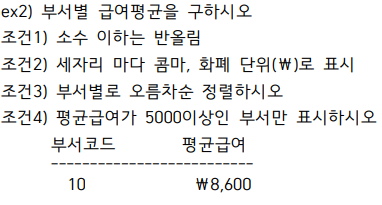
부서별에대한 평균급여를 얘기하는 것이므로 having 이용해야 한다는 거 캐치 !!
select department_id 부서코드,
to_char(round(avg(salary), 0), 'L99,999,999') 평균급여
from employees
group by department_id
having avg(salary) >= 5000
order by department_id;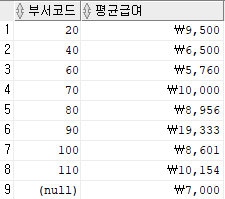
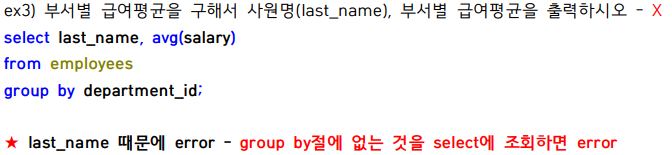
위에서는 last_name과 avg(salary)로만 그룹을 지을 수 있는 것이다.
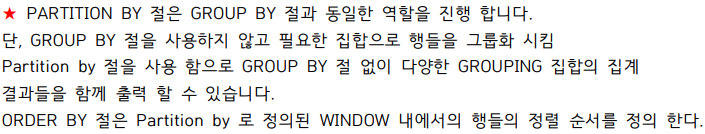
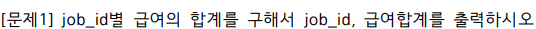
select job_id, sum(salary)
from employees
group by job_id;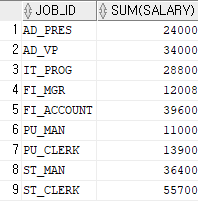
select last_name, job_id, sum(salary)
from employees
group by job_id;
※ 이렇게하면 error가 뜬다. group by를 하려면 select한 것 중에 해야하면서
select했으면 group by를 하던지 해야한다.
여러개 select 할 거면 partition by를 써야한다.
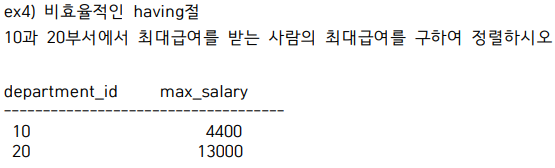
select department_id, max(salary) as max_salary
from employees
group by department_id
having department_id in(10, 20)
order by department_id;select department_id, max(salary) max_salary
from employees
where department_id in(10, 20)
group by department_id
order by department_id;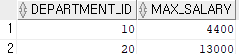
한 줄 한 줄 읽을 때 이미 10과 20인 것만 골라내서 그룹으로 잡기 때문에 having 절보다는 where 절을 추천한다.
조인(JOIN)
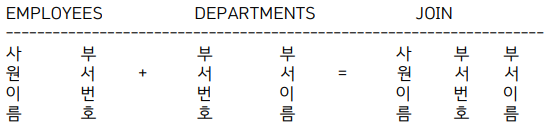
select 과일.코드, 과일명, 개수
from 과일, 판매
where 과일.코드 = 판매.코드
※ 종류
1. Inner join : 같은 것끼리만 연결
2. Outer join : 한쪽을 기준(모두포함)해서 연결
left join : 왼쪽 컬럼 모두포함
right join : 오른쪽 컬럼 모두포함
3. full join : 왼쪽, 오른쪽 모두 포함
4. self join : 자기 자신 테이블과 연결
5. cross join : 모든 경우의 수로 연결
6. non equijoin : 범위에 속하는지 여부를 확인
7. n개 테이블 조인 : 여러 개의 테이블 조인
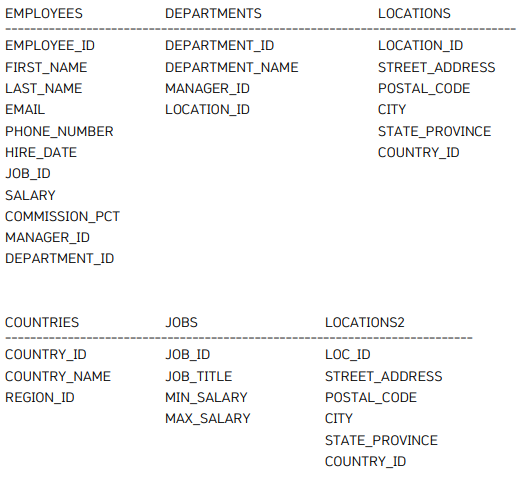
[ INNER JOIN ]
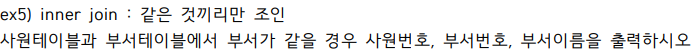
- 방법1(오라클 전용 구문)
select employee_id, employees.department_id, department_name
from employees, departments
where employees.department_id = departments.department_id;- 방법2(오라클 전용 구문)
select employee_id, e.department_id, department_name
from employees e, departments d
where e.department_id = d.department_id;- 방법3(Ansi 표준)
select employee_id, department_id, department_name
from employees
join departments using(department_id);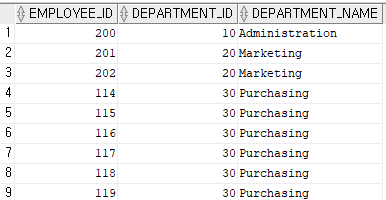
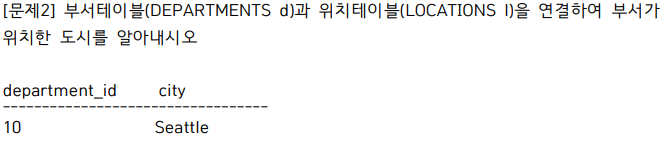
select department_id, city
from departments
join locations using(location_id)
order by 1;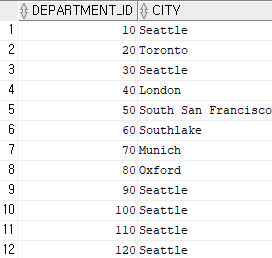
[ OUTER JOIN ] - 한 쪽에 있는 애들은 다 가져오는 것
select 과일.코드, 과일명, 개수
from 과일, 판매
where 과일.코드 = 판매.코드
outer join(left) - 이 경우 판매 안 된 과일도 볼 수 있다.
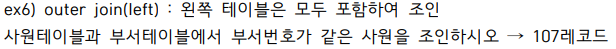
- 방법1(오라클 전용 구문)
select e.last_name, d.department_id, d.department_name
from employees e, departments d
where e.department_id = d.department_id(+);
- 방법2(Ansi 표준)
select last_name, department_id, department_name
from employees left join departments using(department_id);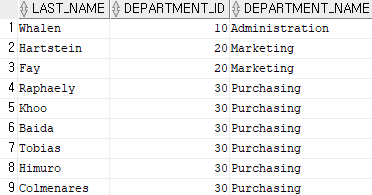
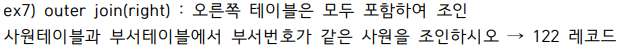
- 방법1(오라클 전용 구문)
select e.last_name, d.department_id, d.department_name
from employees e, departments d
where e.department_id(+) = d.department_id;- 방법2(Ansi 표준)
select last_name, department_id, department_name
from employees
right join departments using(department_id);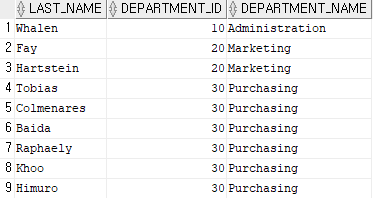
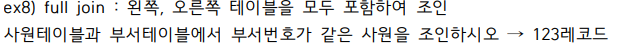
- 방법1(오라클 전용 구문) : 없다
- 방법2(Ansi 표준)
select last_name, department_id, department_name
from employees
full join departments using(department_id);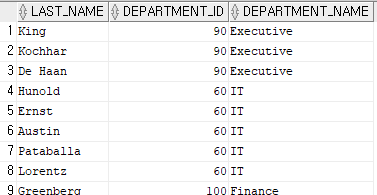
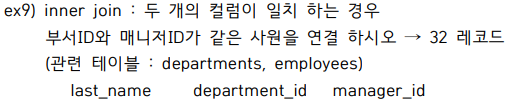
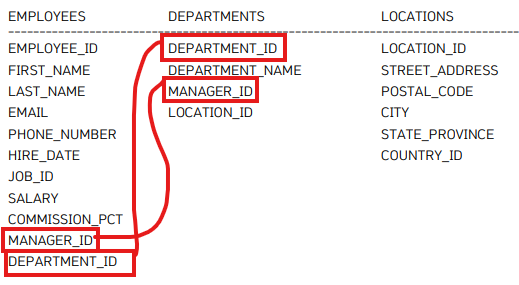
- 방법1(오라클 전용 구문)
select e.last_name, d.department_id, d.manager_id
from employees e, departments d
where e.department_id = d.department_id and e.manager_id = d.manager_id;
- 방법2(Ansi 표준)
select last_name, department_id, manager_id
from employees
inner join departments using(department_id, manager_id);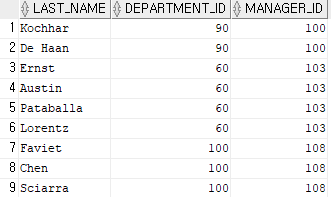
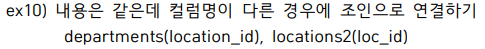
create table locations2 as select * from locations;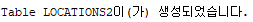
select * from locations;
select * from locations2;똑같은 테이블이 된다.
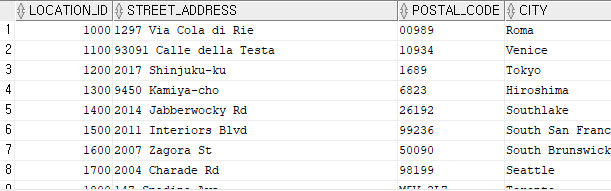
alter table locations2 rename column location_id to loc_id;select * from locations2; -- 컬럼명이 바뀌었다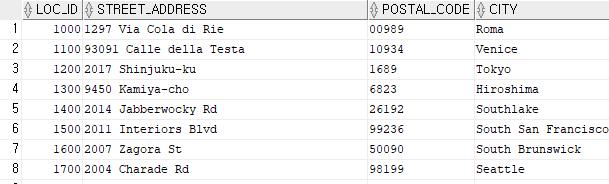
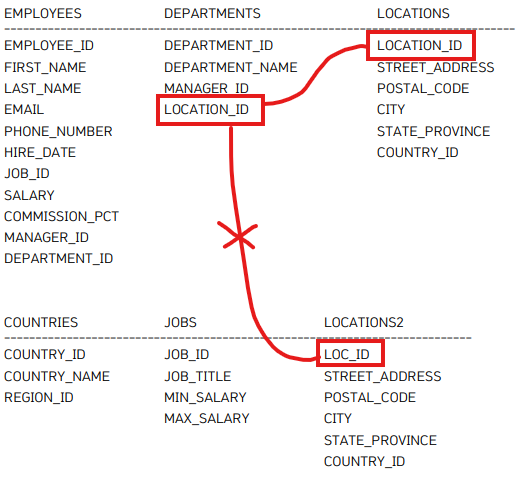
- 방법1(오라클 전용 구문)
select d.department_id, l.city
from departments d, locations2 l
where d.location_id = l.loc_id;
- 방법2(Ansi 표준)
select department_id, city
from departments
join locations2 on(location_id = loc_id);
join으로 할 때는 on을 이용해야한다. 이름이 달라졌으므로 !
- 방법3(Ansi 표준)
select department_id, city
from departments d
join locations2 l on(d.location_id = l.loc_id);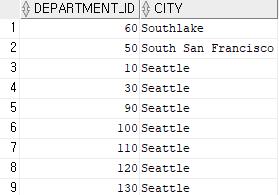
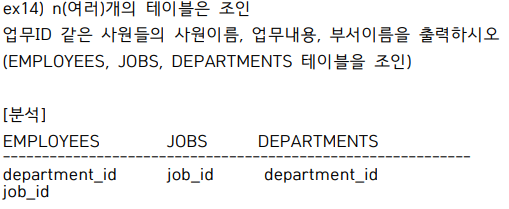
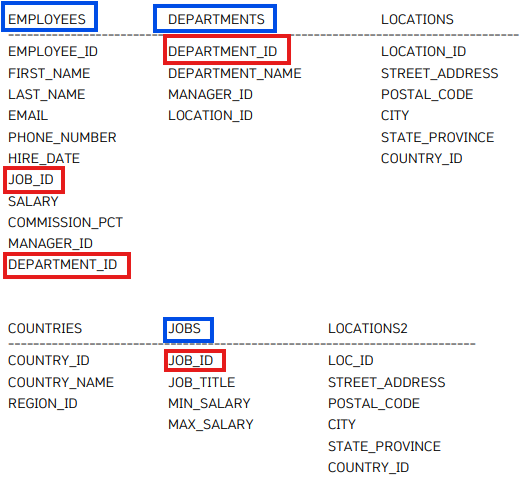
select last_name, job_title, department_name
from employees
join departments using(department_id)
join jobs using(job_id);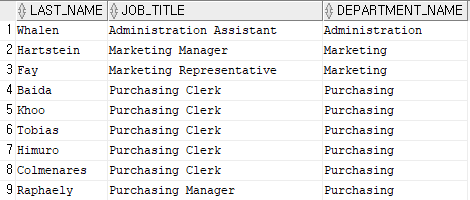
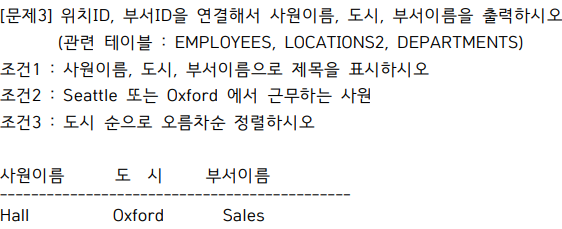
select last_name 사원이름, city "도 시", department_name 부서이름
from departments
join employees using(department_id)
join locations2 on(location_id = loc_id)
where city in('Seattle', 'Oxford')
order by city;
뭘 먼저 적어도 and 조건이므로 상관없다.
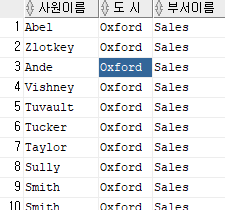
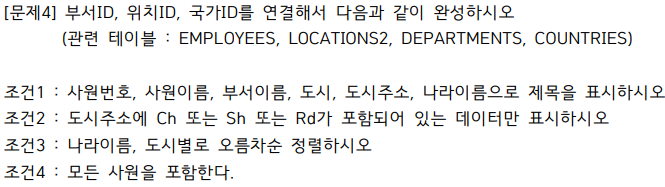
select employee_id 사원번호, last_name 사원이름,
department_name 부서이름,
city 도시, street_address 도시주소,
country_name 나라이름
from departments
join employees using(department_id)
join locations2 on(location_id = loc_id)
join countries using(country_id)
where street_address like '%Ch%'
or street_address like '%Sh%'
or street_address like '%Rd%'
order by country_name, city ,department_name;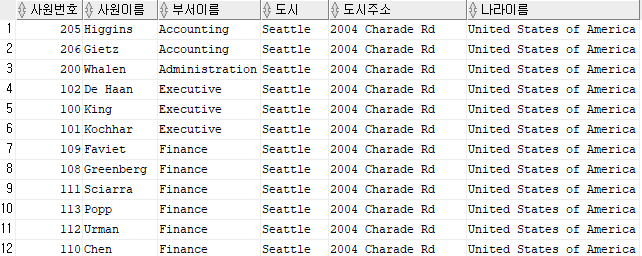
select employee_id 사원번호, last_name 사원이름,
department_name 부서이름,
city 도시, street_address 도시주소,
country_name 나라이름
from departments
right join employees using(department_id)
join locations2 on(location_id = loc_id)
join countries using(country_id)
where street_address like '%Ch%'
or street_address like '%Sh%'
or street_address like '%Rd%'
order by country_name, city ,department_name;
모든사원을 포함하라 해서 employees에 right join을 걸었지만 어차피 where로 걸렀기 때문에 똑같은 결과가 나옴.
[ GROUP BY / HAVING ]
문제1) 화학과를 제외하고 학과별로 학생들의 평점 평균을 검색하시오 (GROUP, HAVING)
평균을 소수이하 2째 자리에서 반올림
테이블 : STUDENT
select major 학과, round(avg(avr), 2) "평점 평균"
from student
group by major
having major not in('화학');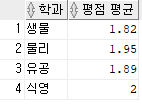
select major 학과, round(avg(avr), 2) "평점 평균"
from student
group by major
having major != '화학';
오 이렇게 != 해도 된다 !!
문제2) 화학과를 제외한 각 학과별 평균 평점 중에 평점이 2.0 미만인 정보를 검색하시오
테이블 : STUDENT
select major 학과, round(avg(avr), 2) "평점 평균"
from student
group by major
having round(avg(avr), 2) < 2.0 and major not in('화학');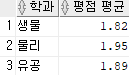
[ JOIN]
문제1) 화학과 1학년 학생의 기말고사 성적을 검색하시오
테이블 : STUDENT ST, SCORE SC, COURSE CO
컬럼 : SNO, SNAME, MAJOR, SYEAR, CNO, CNAME, RESULT
select sno, sname, major, syear, cno, cname, result
from score
join student using(sno)
join course using(cno)
where major = '화학' and syear = '1';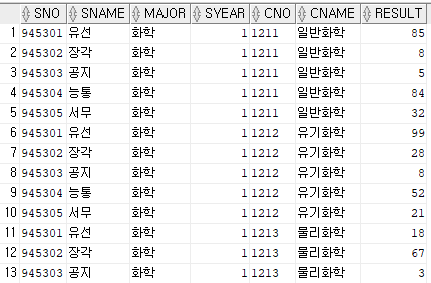
문제2) 화학과 1학년 학생의 일반화학 기말고사 점수를 검색하시오
테이블 : STUDENT ST, SCORE SC, COURSE CO
컬럼 : SNO, SNAME, MAJOR, SYEAR, CNO, CNAME, RESULT
select sno, sname, major, syear, cno, cname, result
from score
join student using(sno)
join course using(cno)
where major = '화학' and syear = '1' and cname = '일반화학';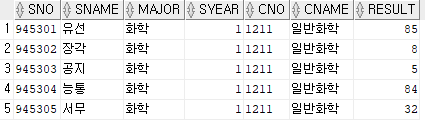
'Oracle' 카테고리의 다른 글
| DAY 15 - Oracle 설치(hr계정 / 사용자 계정_java) / 기본SQL / 트랜잭션 (2024.07.23) (0) | 2024.08.09 |
|---|---|
| DAY 15 - 기본 SQL HOMEWORK (2024.07.23) (0) | 2024.08.09 |
| DAY 26 - Oracle DB 연습2 (2024.08.07) (1) | 2024.08.07 |
| DAY22 - JOIN (2024.08.06) (0) | 2024.08.06 |
| DAY25 - Oracle DB 연습 (2024.08.06) (0) | 2024.08.06 |